Why Design Standards Matter: Creating Consistent and Intuitive User Experiences
27. February 2023 2023-09-28 12:17Why Design Standards Matter: Creating Consistent and Intuitive User Experiences
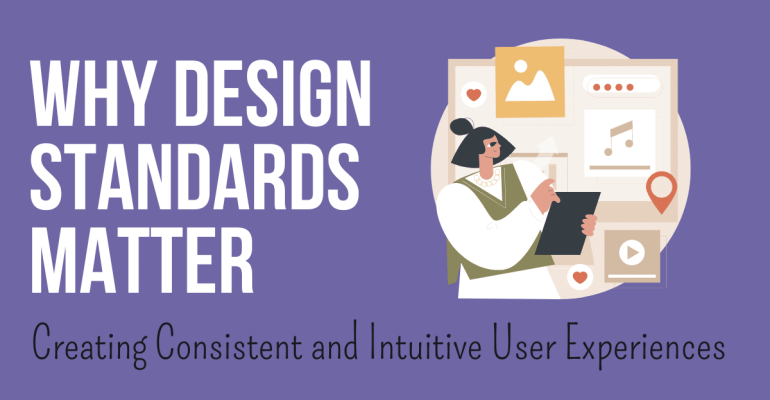
Why Design Standards Matter: Creating Consistent and Intuitive User Experiences
As a UX designer or design leader, you know that creating a great user experience isn’t just about making things look pretty. It’s about understanding user needs, solving problems, and delivering value. But how do you ensure that your designs consistently meet these goals, especially as your team grows and your product or service evolves?
The answer lies in setting and maintaining design standards. Design standards are sets of guidelines and specifications that define a product or service’s look, feel, and functionality. They ensure consistency, efficiency, and usability and help your team work and collaborate more effectively.
In this article, I’ll explore why setting and maintaining design standards is vital for UX designers and design leaders and how you can do it effectively. Whether you’re just starting with or looking to improve your existing design process, this article will provide the tools and tips you need to succeed. So let’s get started!
What are design standards?
Design standards are a collection of guidelines, specifications, and best practices defining how your product or service looks, feels, and functions. They help ensure consistency and coherence across all design elements, from typography and colour to layout and interaction. By providing a common language and framework for your team to work from, design standards help everyone stay aligned and work more efficiently.
But how are they different from guidelines, principles, and best practices? Guidelines are more general and flexible, providing recommendations rather than hard and fast rules. Principles are fundamental beliefs or values that guide your design decisions. Best practices are proven techniques or methods that have been successful in similar contexts.
Design standards can be created for various design elements, such as typography, colour, layout, and interaction. They can also be specific to different platforms or devices like desktop, mobile, or wearables. The key is to define the criteria that are most relevant and useful for your team and your users.
So why are design standards necessary? Let’s explore some of the benefits in more detail.
The benefits of setting design standards
Setting design standards can have many benefits for UX teams. Here are some of the most important ones:
- Consistency: One essential benefit is consistency. By defining rules and guidelines for your design elements, you can ensure they look and function the same way across all pages and screens. This consistency helps users understand how to interact with your product or service, which reduces confusion and frustration.
- Efficiency: Another benefit is efficiency. When your team has a clear set of guidelines, they can work more quickly and accurately. They don’t have to spend time debating the best way to design a button or a menu, for example, because the design standard has already established those rules.
- Usability: Design standards also help ensure usability. By defining the best practices for design elements such as typography, colour, and interaction, you can create easy and understandable designs. This helps users complete tasks faster and with fewer errors, leading to higher satisfaction and retention rates.
- Brand identity: Standards can also help reinforce your brand identity. You can create a consistent look and feel across all touchpoints by defining the specific colours, fonts, and styles that represent your brand. This consistency helps build brand recognition and trust.
Setting and maintaining design standards helps ensure your designs are consistent, efficient, usable, and aligned with your brand. But how do you go about defining these standards in the first place? Let’s find out.
How to set design standards
Defining design standards can be daunting, especially starting from scratch. Here are some tips to help you get started:
- Define your goals: The first step in setting standards is to define your goals. What do you want to achieve with your designs? Who are your users? What are their needs and pain points? By answering these questions, you can create a framework for your design standards.
- Research best practices: Once you’ve defined your goals, it’s essential to research best practices. Look at what other successful companies are doing, and see how to adapt those practices to your context. You can also look at industry standards, such as the Material Design Guidelines from Google or the Human Interface Guidelines from Apple.
- Create a style guide: The next step is to create a style guide. A style guide is a document that outlines your design standards for elements such as typography, colour, layout, and interaction. It should include specific guidelines and examples of how they should be applied.
- Test and iterate: Once you’ve created your criteria, it’s vital to test them with users and iterate as needed. Pay attention to user feedback, and be open to making necessary changes.
- Educate your team: Finally, it’s essential to educate your team on your newly created measures. Make sure everyone understands the guidelines and knows how to apply them. Consider creating training materials or holding workshops to help your team learn and grow.
Following these steps, you can set standards to help your team create consistent, efficient, and usable designs. But how do you maintain those standards over time? Let’s find out.
How to maintain design standards
Maintaining design standards can be just as important as setting them. Here are some tips to help you maintain them over time:
- Assign ownership: The first step in maintaining your standards is to assign ownership. Ensure someone on your team is responsible for maintaining them, and give them the resources and support they need to do their job.
- Communicate changes: When you make changes to your design standards, make sure you communicate those changes to your team. Consider holding a meeting or emailing to explain the differences and how they should be implemented.
- Enforce standards: It’s also essential to enforce your design standards. Ensure your team understands the consequences of not following the standards and consistently enforce those consequences.
- Update regularly: Design standards should be updated regularly to reflect changes in technology, user needs, and industry trends. Make sure you have a process in place for updating your design standards regularly.
- Monitor compliance: Finally, monitoring compliance with your design standards is crucial. Conduct regular audits of your designs to ensure they follow the guidelines and provide feedback and support to your team as needed.
By following these tips, you can maintain your design standards over time and ensure that your designs remain consistent, efficient, and usable.
Conclusion
In conclusion, setting and maintaining design standards is critical to creating successful user experiences. Design standards help ensure consistency, efficiency, usability, and brand identity. Following the steps outlined in this article, you can set and maintain design standards to help your team create successful designs and delight your users. So go ahead and get started today!
If you’re ready to establish or refine design standards for your team or organization but need some guidance, I’m here to help. As an experienced UX designer and design leader, I’ve worked with teams of all sizes to establish effective design standards that improve user experiences and streamline workflows. If you’re interested in learning more, feel free to contact me for a free discovery call. Let’s work together to create a design system that elevates your user experiences and helps your business achieve its goals.
Further Reading
Fessenden T. (2021). Design Systems 101. Nielsen Norman Group. https://www.nngroup.com/articles/design-systems-101/
Interaction Design Foundation (n.d.). Design Guidelines. https://www.interaction-design.org/literature/topics/design-guidelines
Balsamiq Wireframing Academy (n.d.). User Interface Platform Guidelines. balsamiq. https://balsamiq.com/learn/resources/ui-platform-guidelines/







